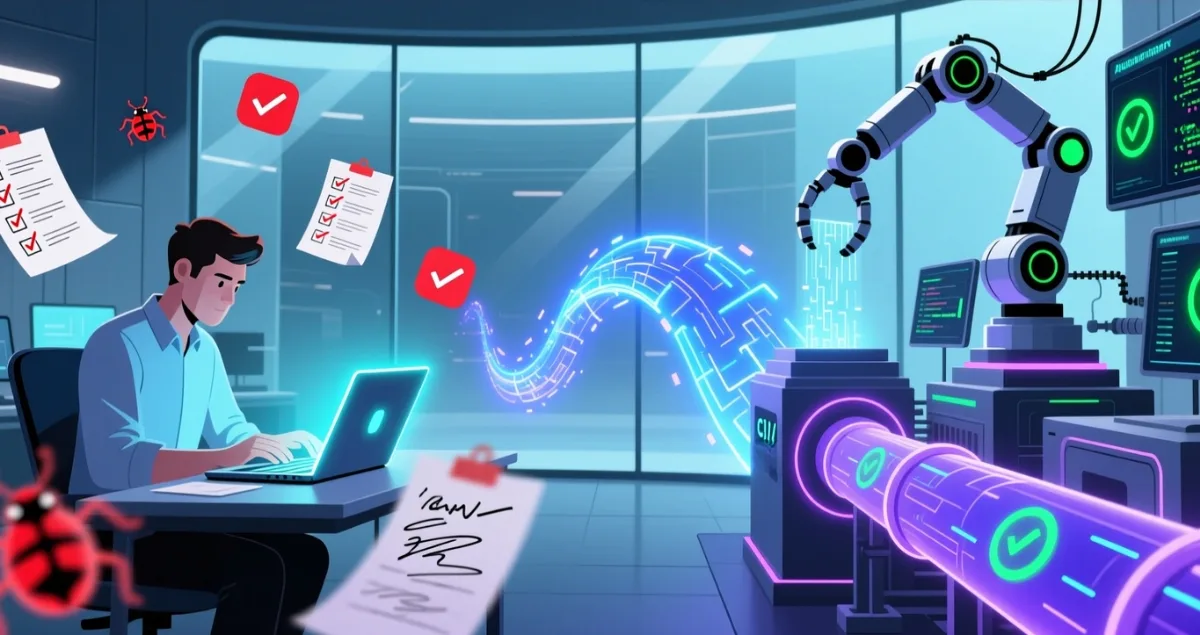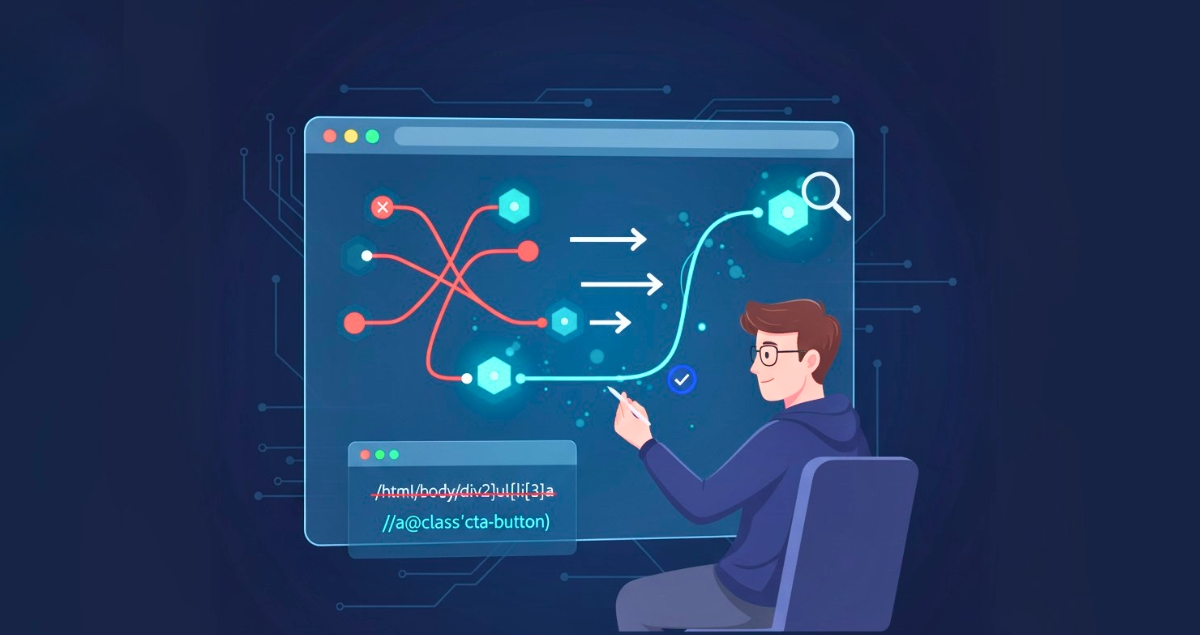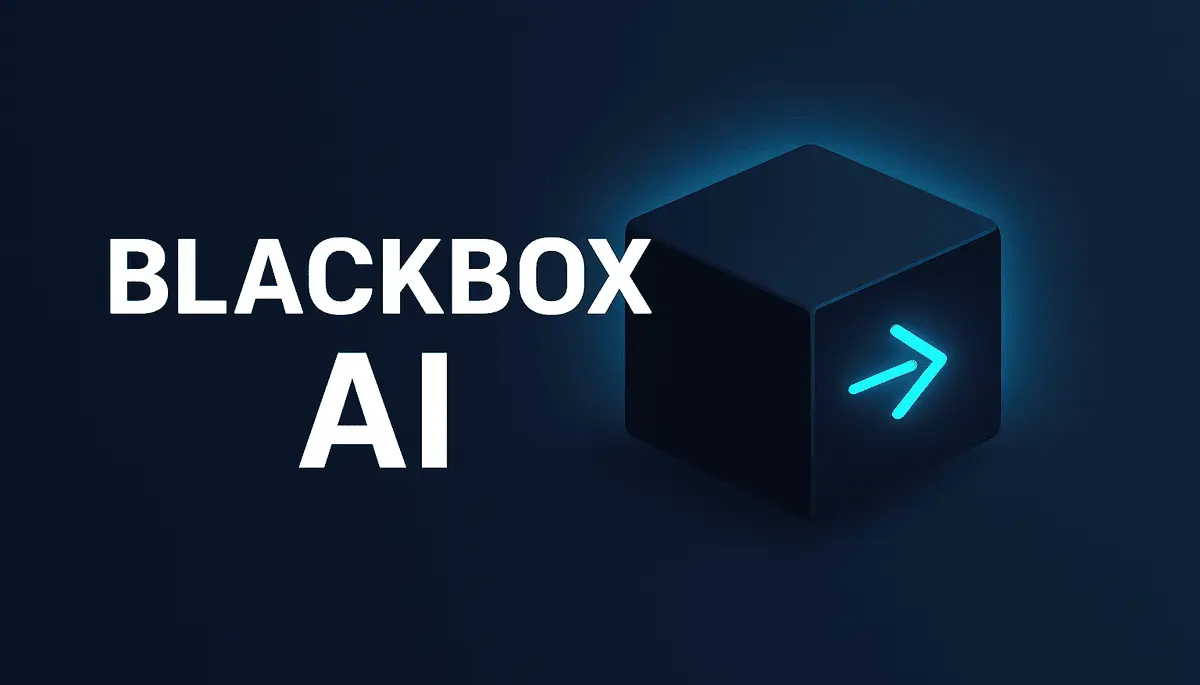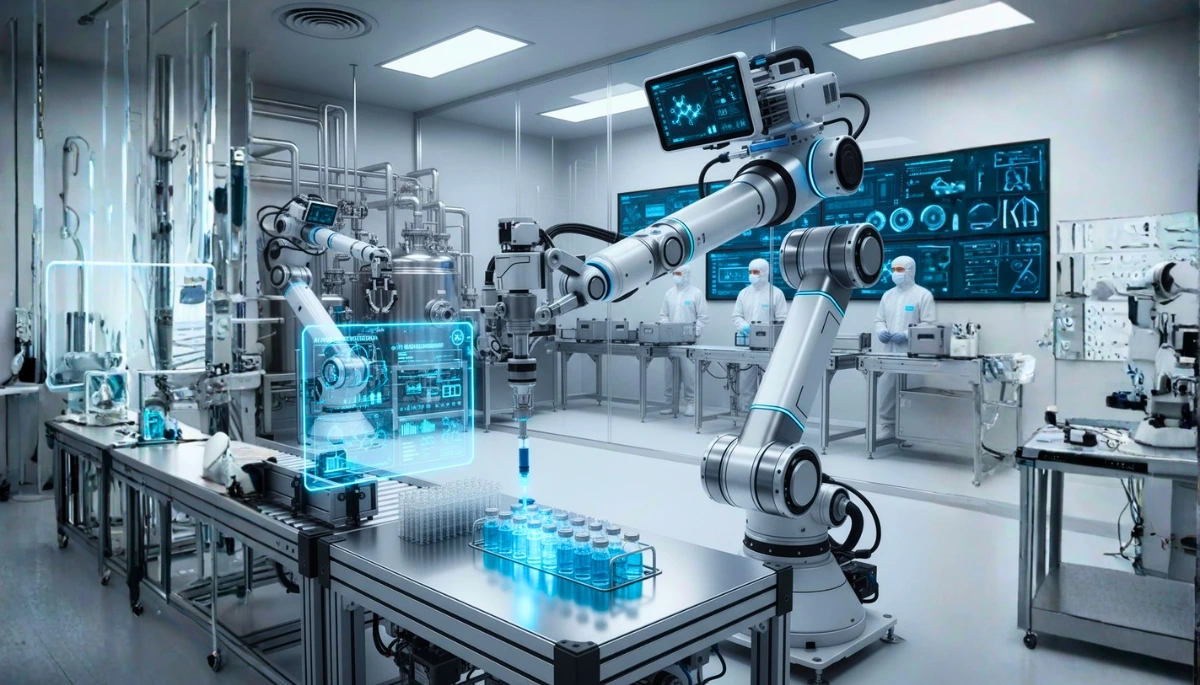Software development is a delicate process where Quality Assurance (QA) plays an important role in ensuring that the applications we build are functional, reliable, secure and user-friendly.
Manual testing is gradually transitioning into automated testing as it has become the norm for every QA strategy in the modern era of product delivery, wherein test accuracy, coverage, and team efficiency are critical aspects. It speeds up repetitive tasks, eliminates human error, and improves scalability, which is why automated testing, while manual tests are still important for exploratory tests or usability tests.
In this article, you will explore QA best practices, understand why they are essential, and learn the role they play in both manual and automated testing methodologies. You will also discover which QA best practices to implement, the most effective automation testing tools to use, including AI-powered solutions, and how to successfully transition from manual to automated testing. AI automation tools, in particular, are revolutionizing QA by generating test cases, predicting potential failures, and optimizing test coverage to save time and resources while maintaining quality.
What are Manual Testing and Automated Testing?
Software testing is an essential responsibility in making certain that applications are functional, reliable, and user-friendly before deployment. Testing can be either manual or automated. There are plenty of types of testing, but mainly, we use 2 types of testing that is manual testing and automated testing.
Automated testing is not for every testing scenario and simply works better than human testers. On the other hand, automated testing is done using scripts and tools to run repetitive test cases, making automated testing faster, more accurate, and scalable. By recognizing the strengths and weaknesses of both approaches, QA teams can develop a balanced testing strategy that ensures comprehensive software quality assurance.
Manual Testing
Manual testing is best suited for:
- Exploratory Testing – Unscripted to discover unknown bugs.
- Usability Testing – Assessing the experience and interface of the end user.
- Ad-hoc Testing – Finding defects without defined test cases.
Challenges of Manual Testing
- For repetitive test cases, it takes a lot of time.
- Error-prone.
- Not scalable for big projects
Automated Testing
Automated testing is the best fit for:
- Regression Testing – Where we ensure that new updates do not break existing functionality.Load & Performance - Application scalability under stress.
- Cross-Browser Testing – Testing software on diverse browsers and devices.
Automated Testing Challenges
- Needs some initial setup effort and knowledgeable testers.
- Experimentally based or UI-focused tests are not well-suited.
- Maintenance is needed for the evolving applications.
QA teams can strike an appropriate balance between manual and automated testing, ensuring comprehensive test coverage while optimizing overall efficiency.
Best practices of QA for Manual Testing
Manual Testing Manual testing is a basic part of software quality assurance; it ensures that the applications are functional, easy to use and without bugs. # Even if it takes human effort, best practices can help with making it efficient accurate, and cover more tests. Manual Testing Strategy: Effective manual testing requires an approach that might involve a combination of well-defined testing planning, systems to prioritize tests, exploratory testing, defective tracking, and cross-device validation.
A well-organized approach enables testers to detect defects early, provide a seamless user experience, and add value to automation. Some QA best practices to improve manual testing-to make it more reliable and effective in modern software development will be discussed in this guide.
Well Defined Test Planning and Documentation
Develop thorough test plans and document expected heuristics before running tests, and make sure to document the results. The test case document should have the following information in a structured manner:
- Test Case ID – Identifier to keep track of the test case.
- Description - What you are testing.
- Preconditions - Something that must be done before running.
- Instructions - The precise steps to take.
- Expected Result – The expected behavior of the software.
This makes test cases consistent and easily reproducible.
Risk-Based Prioritization of Test Scenarios
Not every test case needs the same level of attention. Focus on:
- Add high-risk functionalities (e.g., payment gateways, security functionalities).
- Commonly used features (i.e., login, search, checkout).
- Processes that are low-usage but have an outsized impact on user experience.
This approach helps maximize testing efficiency in the face of limited resources.
Exploratory & Usability Testing
Manual testing is best used for human-driven exploratory testing, where a tester mimics real user behavior to find issues that may be unexpected. Some of the things usability testing ensures:
- Navigation is intuitive.
- Data: You train data on October 2023.
- Error messages are informative and useful.
This takes the overall user experience (UX) to the next level.
Use a Defect Tracking System
Defect tracking is an organized methodology for managing defects based on the test results. Tools such as: JIRA, Bugzilla and Azure DevOps assist:
- Write detailed log defects with descriptions of each and additional screenshots.
- Monitor defect life cycle from identification to closure.
Detailed bug reports help to speed up the debugging process and increase the software quality.
Testing Across Different Devices and Browsers
Applications are accessed from multiple devices, screen sizes, and browsers. Test with functionality manually across:
- Chrome/Firefox/Safari/Edge/mobile browsers.
- Various screen resolutions, Windows, macOS, iOS and Android.
Tools such as LambdaTest assist in carrying out cross-platform testing without having physical devices.
Best Practices for QA for Automated Testing
Performing automated tests is what guarantees a quick, reliable, and scalable quality assurance process in software. Automation tools help QA teams to run repeatable tests, quickly identify defects and reduce the release cycle times. Nonetheless, in order to leverage most effectively and efficiently, certain best practices must be maintained, such as choosing the right automation tool, creating maintainable test scripts, incorporating CI/CD pipelines, running tests in parallel, and adopting AI-powered optimizations in your tests.
It also proffers smooth performance of the applications with increased test accuracy and decreased test flakiness. In this guide, we cover several key QA best practices to aid teams in building a solid and efficient automated testing framework.
Choose the Right Test Automation Tool
Choosing the right tool is based on:
- Application Type - Web, mobile, desktop and API testing.
- Programming Languages – JavaScript, Python, Java, . NET, etc.
- Team Skills – Knowledge of the programming languages.
Popular tools include:
- Selenium – Web automation.
- Appium – Mobile app testing.
- TestNG/JUnit - unit testing with Java.
- Cypress/Playwright − JS-based testing.
- LambdaTest – Parallel testing on the cloud
Write Maintainable Test Scripts
The automated test scripts are supposed to be:
- Modular – make scripts reusable into components.
- Test Using External Data Sources for Test Inputs
- Independent – Do not refer to other test cases.
This makes it easier to maintain the OU when the application changes.
Start using CI (Continuous Integration) & Continuous Testing
CI/CD pipelines should run automated tests for earlier detection of failures. This allows Tools like Jenkins, GitHub Actions, and Azure DevOps to:
- Run tests automatically for every code commit.
- Immediate feedback
- Deploy seamlessly when tests pass
Parallel execution for faster testing
Parallel testing on multiple browsers, devices, and environments offers a way to cut down test time rather than sequential execution. Cloud-based platforms such as LambdaTest allow:
- Execution is faster throughout various operating systems.
- Parallel execution results in fewer test cycles.
- Infinite Scale Without Operational Loading
LambdaTest is an AI testing tool that allows you to perform manual and automated testing at scale over 3000+ environments.
Utilize AI-Driven Test Automation
Prevention is better than cure, and modern AI-powered testing tools can help:
- Detect Flaky Tests and Suggest Fixes
- When UI changes: self-heal locators.
- Ordered execution of tests to be most efficient.
LambdaTest and many similar platforms leverage AI to improve automation stability.
Moving From Manual to Automated Testing
To improve efficiency, scalability, and test accuracy, a transition from manual testing to automated testing becomes increasingly essential as software development cycles speed up and become more complex. Manual testing is still useful in exploratory, usability, and ad-hoc testing forms, but automated testing makes it possible to do regression, performance, and cross-browser testing significantly faster and with less human effort and error.
Transitioning to automation successfully requires a strategy for deciding which test cases to automate, choosing the right tools, training QA teams, and implementing effective CI/CD pipelines. In this guide, we look into best practices that need to be applied for teams to transition from manual to automated testing with minimum resistance and better software delivery assurance.
Select Tests to Automate
Not every test case is required to be automated. Prioritize:
- Regression test automation (multiple logins, checkout, searching).
- Tests driven by data (submissions of forms, calculations)
- Performance & load tests (server response time);
However, exploratory and usability testing should still be human-guided for test execution.
Build a Test Automation Framework that Scales
Structured framework aids in maintainability and reusability. Use:
- Generate Keywords – Generating keywords for test results.
- Data Driven Testing – Executing tests on a wide range of data sets.
- Hybrid Testing Frameworks – A blend of different testing strategies.
Train QA Teams in Automation
The shift towards automation needs to upskill the testers on:
- Programming languages (Java, Python, Java Script).
- It could be Selenium, Appium, Cypress or Playwright.
- Version Control (Git) and CI/CD pipelines.
Establish Strong Reporting & Analytics
QA teams are required to test reports in detail for effective debugging. Test reports should include:
- Run status (success/failure).
- For failed cases, screenshots.
- Performance metrics & logs.
There are tools like Allure, Extent Reports, and LambdaTest Analytics that help you with an insightful dashboard.
Conclusion
The most important part to ensure faster, reliable and scalable QA processes is to upgrade from manual testing to automated testing. Even automated tests can be generated from manual tests and run, adding efficiency as they can cover substantial test sets within a short period compared with an individual doing exploratory testing.
With this adherence to QA best practices-from structured test planning, tracking of defects, and risk-based testing to CI/CD integration, parallel running, and AI-driven automation in automated QA teams can ensure a high quality of software and limited defects.
Balanced QA strategy with automation and manual testing helps in fast release cycles, is cost-effective, and better user experience.
AI-driven test automation leverages artificial intelligence to execute and maintain tests more effectively. It can self-learn from previous test runs to identify patterns and predict failures. Automating repetitive tasks frees up testers for more complex scenarios. The system adapts to changes in the application, reducing test maintenance overhead. This method accelerates delivery while ensuring robust test coverage.