Table of Contents
BSNL Data Balance Check
Checking your BSNL 2G and 3G data usage is easier than ever by making a simple:
BSNL stands for Bharat Sanchar Nigam Limited is one of the few telecom companies in India with a varied range of prepaid plans, especially for different regions. A state-owned operator is available across the entire country.
As with other telecoms like Airtel, Vodafone, or Jio, BSNL allows its customers to check their balances and get new offers through simple USSD codes. You can also do it through the mobile app.
That being said, it can be difficult to remember all the corresponding BSNL USSD codes.
To make things easier for you, we’ll be showing you how to access your BSNL data alongside any other numbers that might interest you.
BSNL Data Balance Check Numbers
BSNL is launching a new feature called ‘BSNL Balance’. While you’re connected to your favorite BSNL number, dial 123 and you’ll be able to access all types of balance (local & STD). If you want to know how much balance is left without calling, dial 112 and follow the instructions on the screen for more info.
For main balance check simply dial *123#, USSD code *124*1#
The company also provides an option to check your BSNL balance just by sending a text SMS. Customers can send BAL to 123 and the app will reply with the remaining balance of your number.
Apart from this, you can download the app on the Google Play Store or Apple App Store and enter your OTP to log in. Once you’re done, you’ll be able to track your main balance on the app with a few taps of a button.
BSNL Data Balance Numbers or Enquiry Codes
BSNL provides various USSD codes that can be used to keep tabs on your data balance.
- Checking your 2G and 3G data usage is easier than ever by making a simple phone call to 1236# or 12310#.
- BSNL offers 4G connectivity in limited circles. Customers who are connected to BSNL can check their data balance by dialing *124#.
- You can also check your BSNL Internet balance using *1242#
- Furthermore, one can also dial *112# to check their data balance.
- The night data balance can be checked by dialing 1238#.
The application only gives you the ability to know the balance of data sent and received.
How To Check BSNL Prepaid SIM Validity
BSNL prepaid customers can check their SIM validity by dialing 1231#. This will show you the amount of balance on the line as well as the time period of your subscription. You can also download an application to see how long you have left to use this number.
BSNL SMS Pack Balance Enquiry USSD Codes
A quick way to check your balance is to use the USSD codes below. Dial the following codes and we’ll tell you how many texts you have left:
- 1231#
- 1235#
- *125#
- 1232#
How to Check BSNL Active Prepaid Plan
If you use prepaid numbers often, it’s important to know when they expire. BSNL has some USSD codes to provide you with more details about your plan. Here are some codes you can use to explore more of the BSNL active prepaid plan:
- *102#
- 1248#
- 1245#
BSNL USSD Codes List:
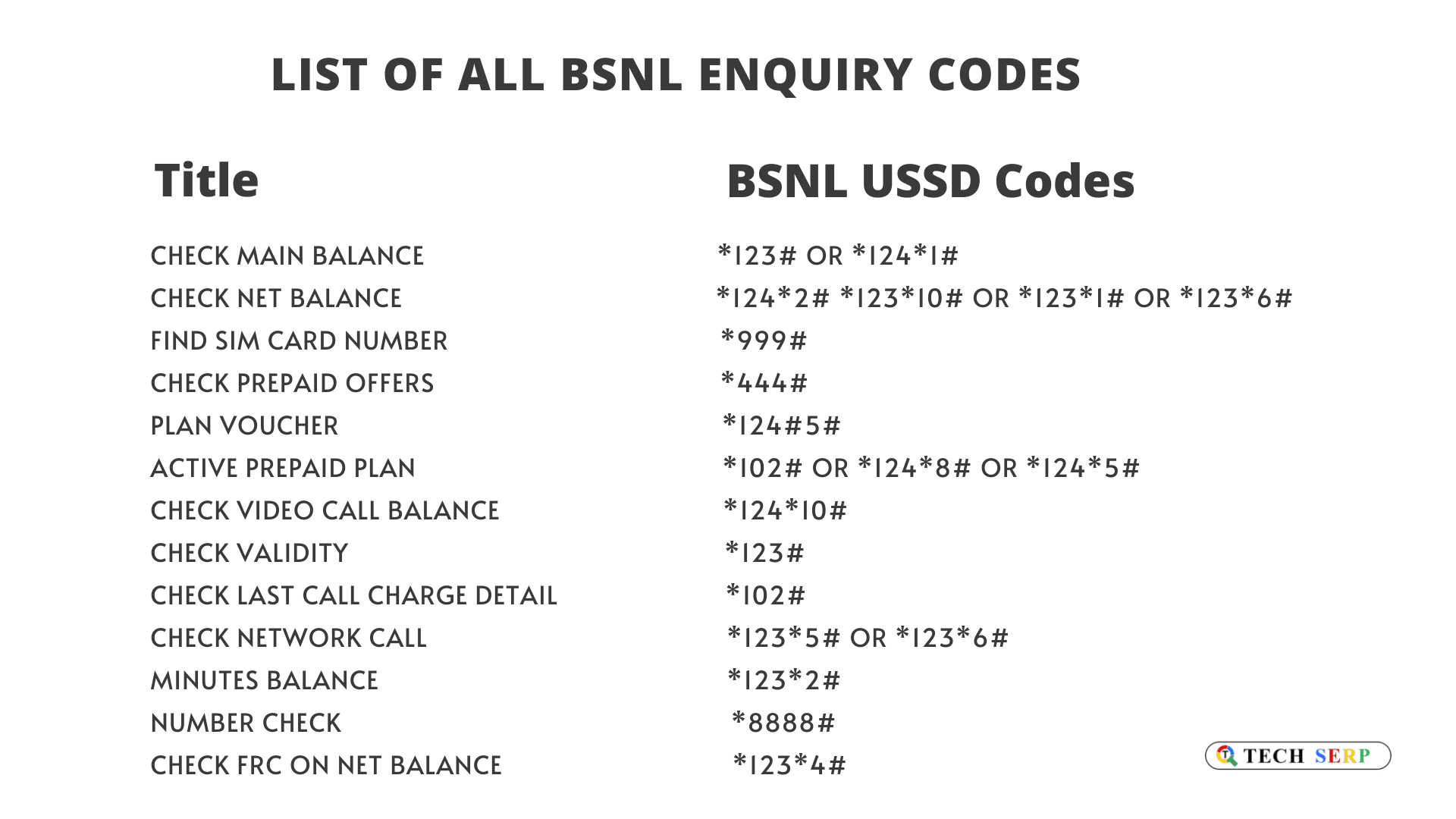
You May Also Read: Best Video Calling App


Comments are closed, but trackbacks and pingbacks are open.