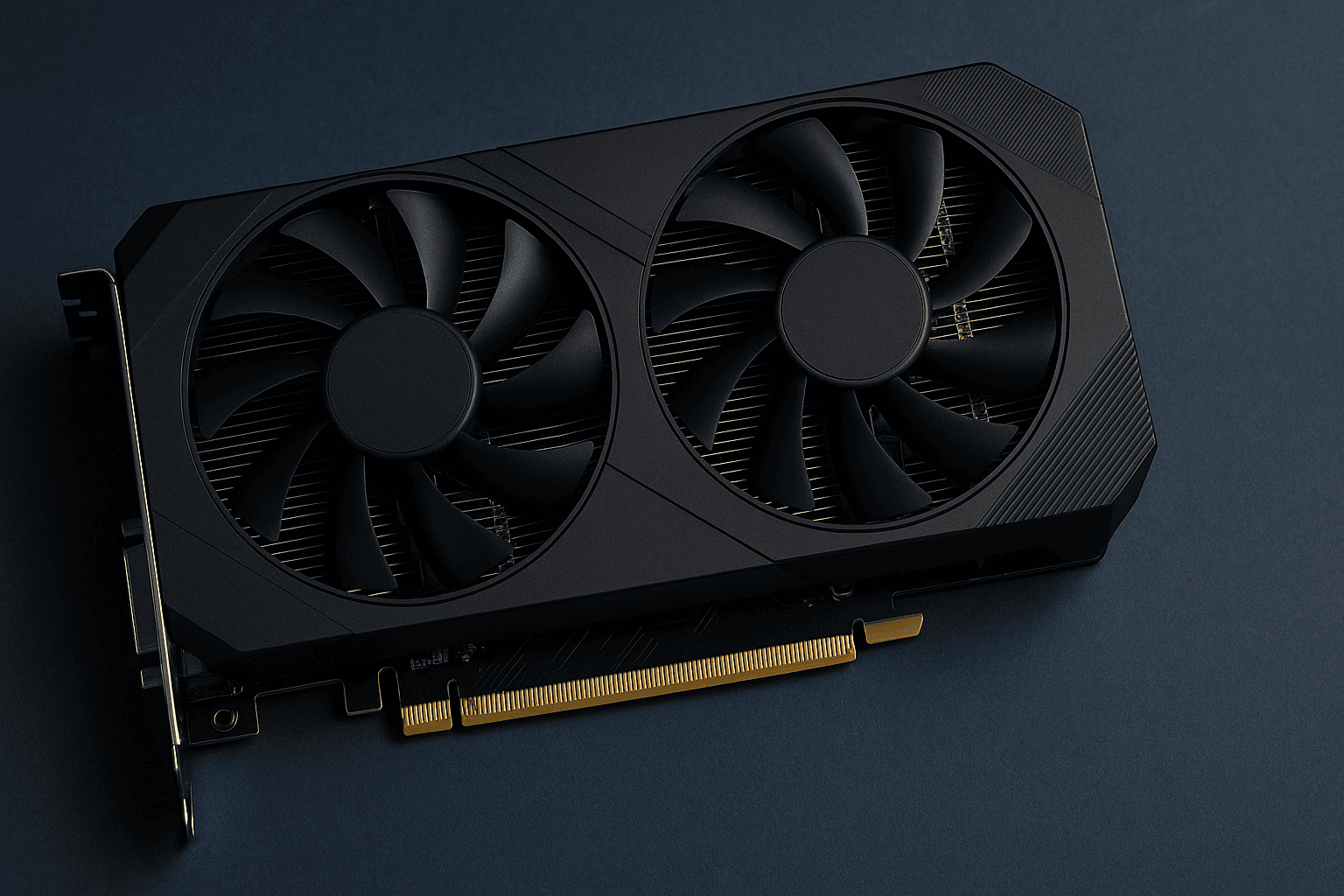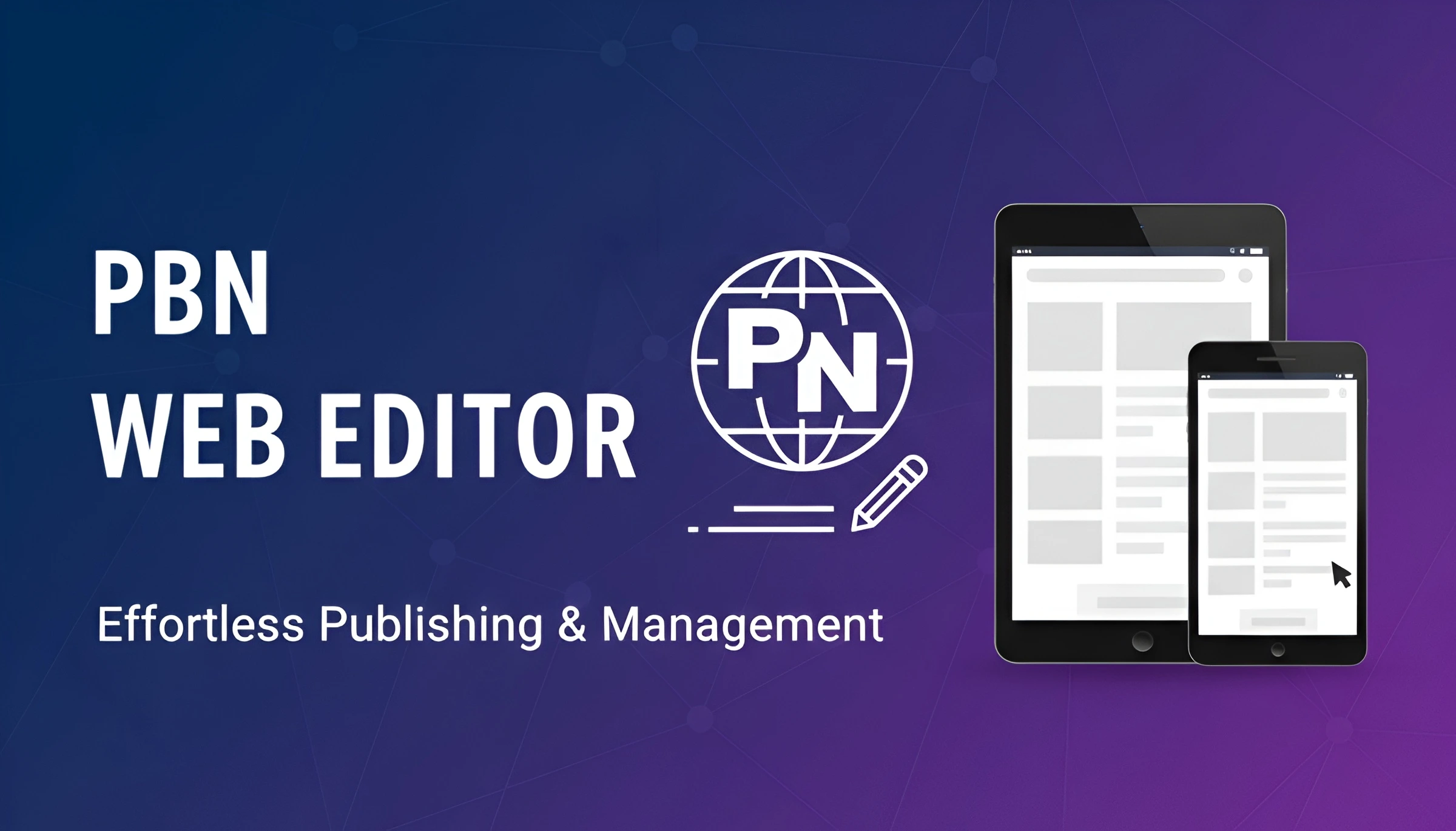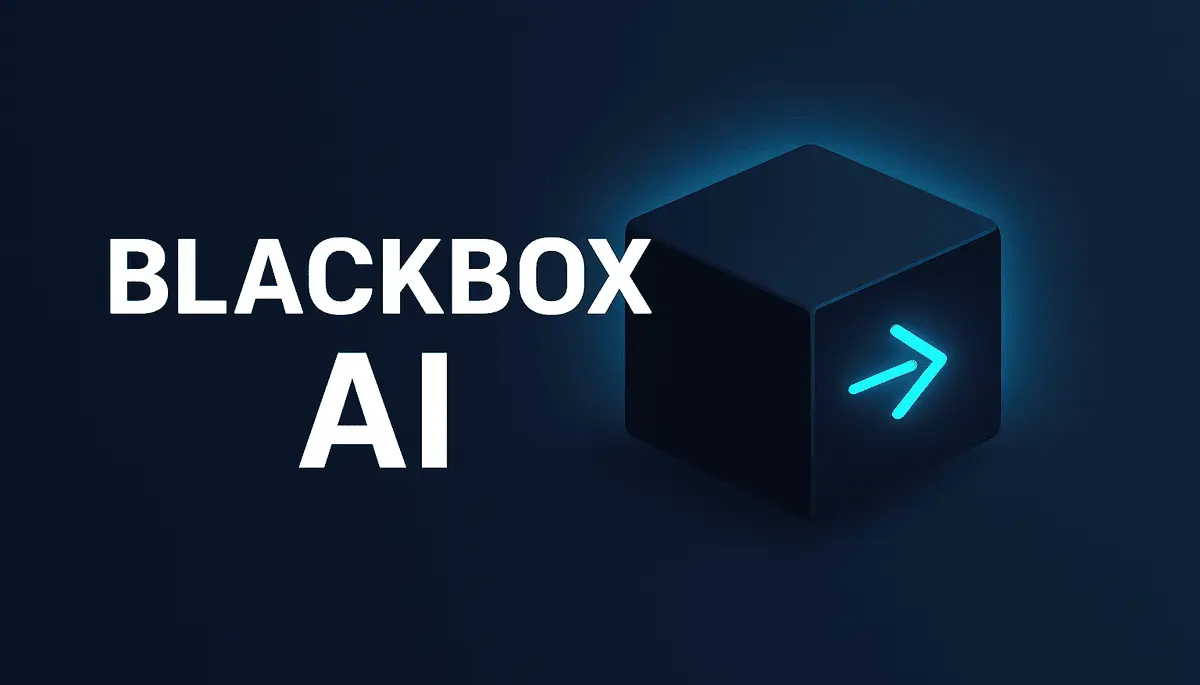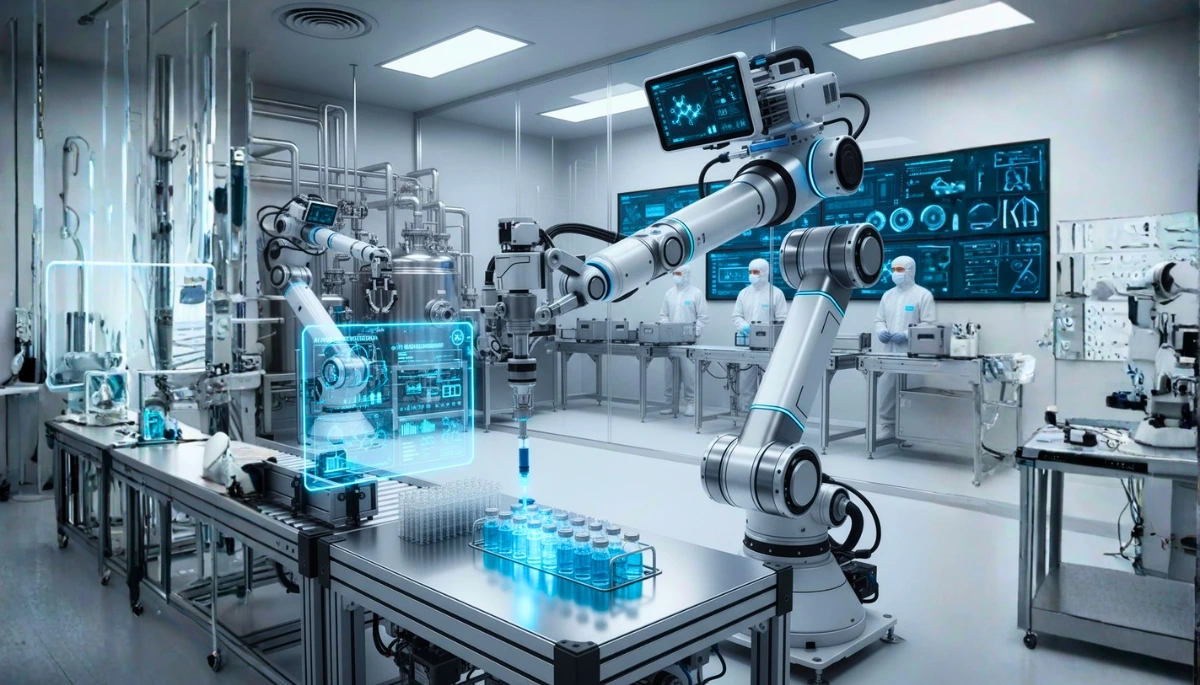Introduction
Whether you’re a gamer, a content creator, or a tech enthusiast, choosing the right graphics card can make or break your experience. The demand for high-performance GPUs has never been higher, and with the tech landscape evolving fast, understanding your options is crucial. From budget-friendly models under ₹20,000 to advanced solutions for gaming rigs and laptops, this guide will walk you through everything you need to know to make an informed decision.
What is a Graphics Card and Why It Matters
A graphics card, also known as a GPU (Graphics Processing Unit), is the hardware component responsible for rendering images, videos, and animations. Unlike integrated graphics, dedicated GPUs have their own memory (VRAM) and processing units, offering superior performance in tasks like gaming, video editing, and 3D modeling.
Why You Need a Dedicated Graphics Card
- Gaming: Ensures high frame rates and better visual quality.
- Creative Work: Accelerates video rendering, 3D modeling, and graphic design.
- Multitasking: Enhances overall system performance by offloading graphical tasks from the CPU.
Best Graphics Card Under ₹20,000 in 2025
1. NVIDIA GeForce GTX 1650 Super
- VRAM: 4GB GDDR6
- Performance: Great for 1080p gaming
- Price: ~₹17,000
- Pros: Power efficient, compact size
- Cons: Lacks Ray Tracing support
2. AMD Radeon RX 6500 XT
- VRAM: 4GB GDDR6
- Performance: Comparable to GTX 1650
- Price: ~₹18,500
- Pros: Affordable with decent FPS
- Cons: Lower performance in productivity tasks
3. Intel Arc A380
- VRAM: 6GB GDDR6
- Performance: Suitable for esports titles
- Price: ~₹15,000
- Pros: New architecture, supports AV1 encoding
- Cons: Limited driver maturity
Graphics Card for Laptop: What to Know
Laptop GPUs are integrated or discrete, with discrete options providing higher performance. When shopping for a graphics card for laptop, consider:
1. Power Efficiency
Look for Max-Q or low-power variants of popular GPUs like RTX 4050 or 4060.
2. Thermal Design
Laptops with good thermal systems allow the GPU to operate at peak performance.
3. Memory Allocation
More VRAM helps with higher resolutions and texture-heavy games or workloads.
Top Laptop GPUs in 2025:
- NVIDIA RTX 4050 Laptop GPU: Great for AAA titles on medium settings
- AMD Radeon RX 7700S: Energy efficient, good for slim laptops
- Intel Arc A570M: Affordable and performs well for casual gamers
For content creators, NVIDIA Studio-certified laptops come with optimized drivers for creative apps like Adobe Premiere Pro and DaVinci Resolve.
Graphics Card for PC: Choosing the Right One
Key Factors to Consider:
- Resolution: 1080p, 1440p, or 4K?
- Refresh Rate: Higher FPS requires better GPUs.
- CPU Compatibility: Avoid bottlenecks with outdated processors.
- Power Supply: Check wattage and connector requirements.
- Form Factor: Ensure it fits your PC case.
Popular Mid-Range GPUs in 2025:
- NVIDIA RTX 4060 Ti: Great 1440p performance
- AMD RX 7600 XT: Solid bang-for-buck
- Intel Arc A750: Gaining traction with driver updates
For budget gamers, consider upgrading to these from older cards like the GTX 1050 Ti or RX 570.
GPU Benchmarking: How to Compare Graphics Cards
Benchmarks help you understand real-world performance.
Key Metrics:
- FPS (Frames Per Second) in various games
- Thermal performance (heat output)
- Power consumption
- Rendering times for creative workloads
Tips for Buying Graphics Cards in India
Where to Buy:
- Online Retailers: Amazon, Flipkart, MDComputers
- Local Dealers: Ask for price matching
- Second-hand Market: Use caution; verify warranty and usage
Warranty and Support:
Always check for a minimum 3-year warranty from trusted brands like ASUS, MSI, Gigabyte, or Sapphire.
Avoid These Mistakes:
- Overpaying for outdated models
- Ignoring your power supply’s limitations
- Buying unverified “mining” GPUs from used markets
How to Install a Graphics Card
- Turn off your PC and unplug it.
- Open the case and locate the PCIe x16 slot.
- Insert the graphics card firmly into the slot.
- Secure it with screws and connect the power cables.
- Close the case, plug in, and power on.
- Install or update drivers via official GPU software.
Use NVIDIA GeForce Experience, AMD Adrenalin, or Intel Arc Control.
FAQs About Graphics Cards in 2025
What is the best graphics card under ₹20,000?
NVIDIA GTX 1650 Super or AMD RX 6500 XT offer excellent value for budget-conscious buyers.
Can I upgrade my laptop’s graphics card?
Most laptops do not allow GPU upgrades. Choose a laptop with a future-proof GPU at purchase time.
Is a 4GB GPU enough for gaming in 2025?
It’s sufficient for 1080p gaming, but 6GB or higher is recommended for future-proofing.
What is VRAM, and why does it matter?
VRAM (Video RAM) stores textures and images. More VRAM = better performance at higher resolutions.
Conclusion
Choosing the right graphics card doesn’t have to be overwhelming. By understanding your needs—whether for gaming, content creation, or general use—you can select the GPU that offers the best performance within your budget. Whether you’re shopping for the best graphics card under ₹20,000, upgrading your PC, or choosing a graphics card for a laptop, the options in 2025 are more powerful and affordable than ever.
You May also Read: Hazevecad04 Version on PC: Full Guide to Download, Install, and Optimize