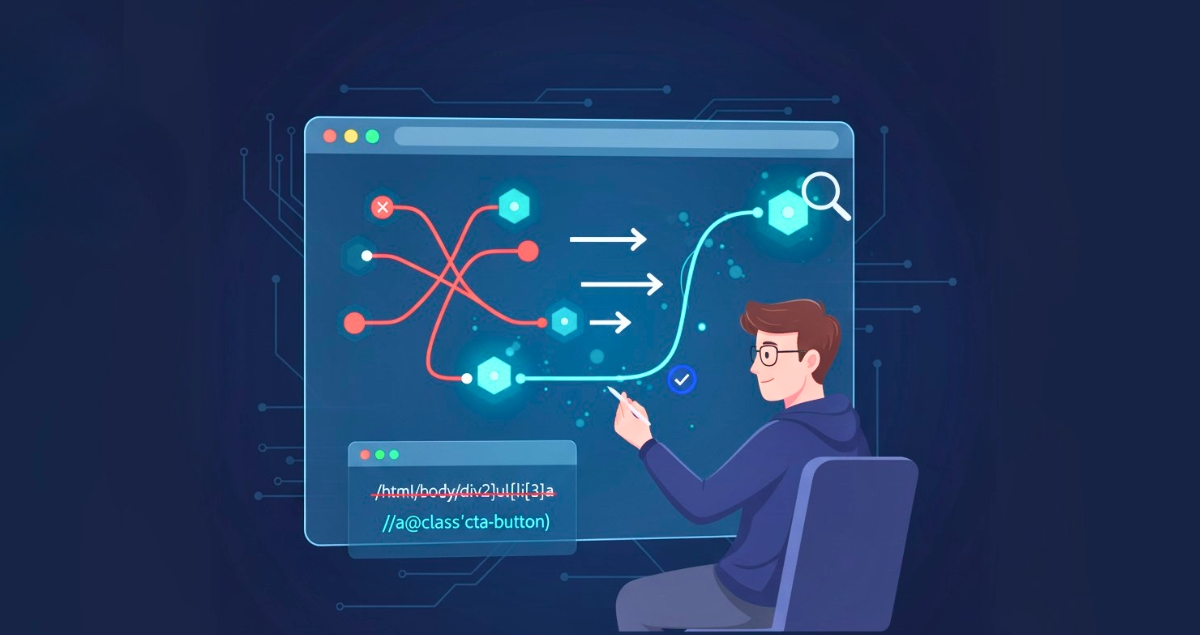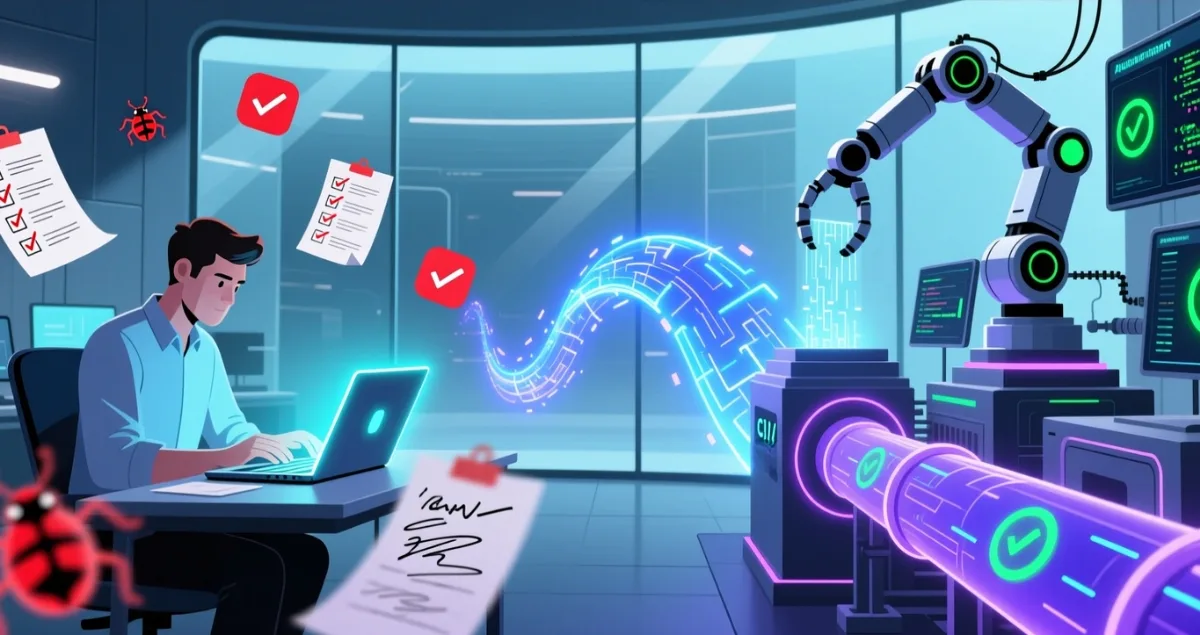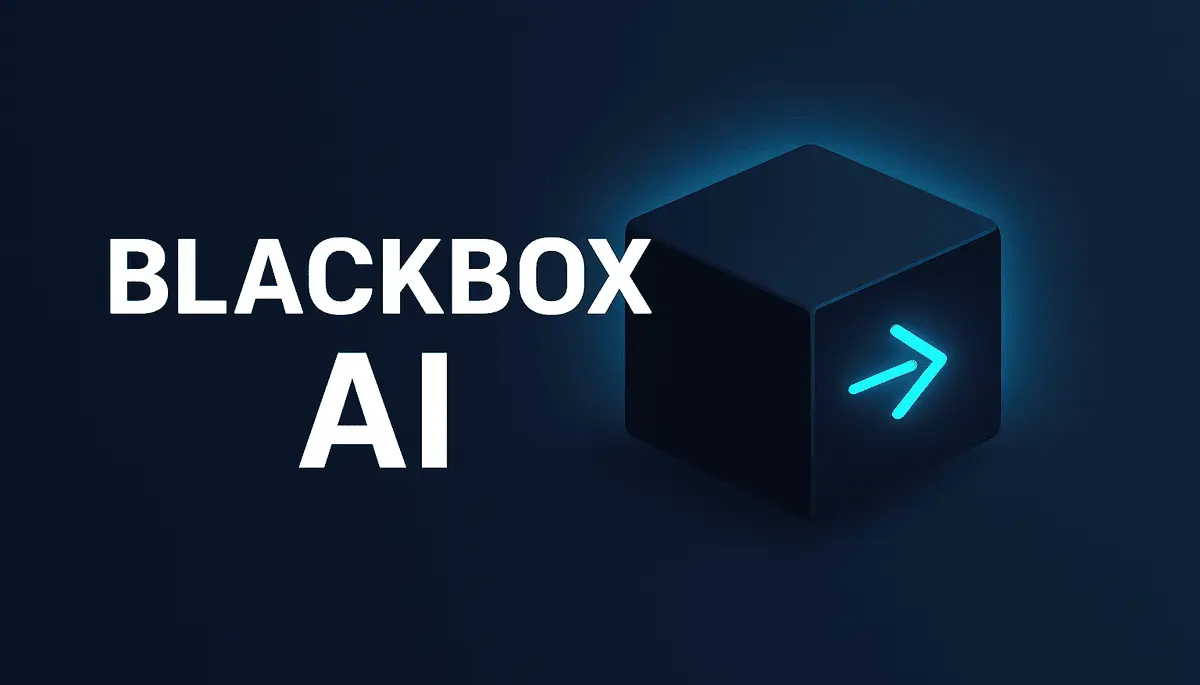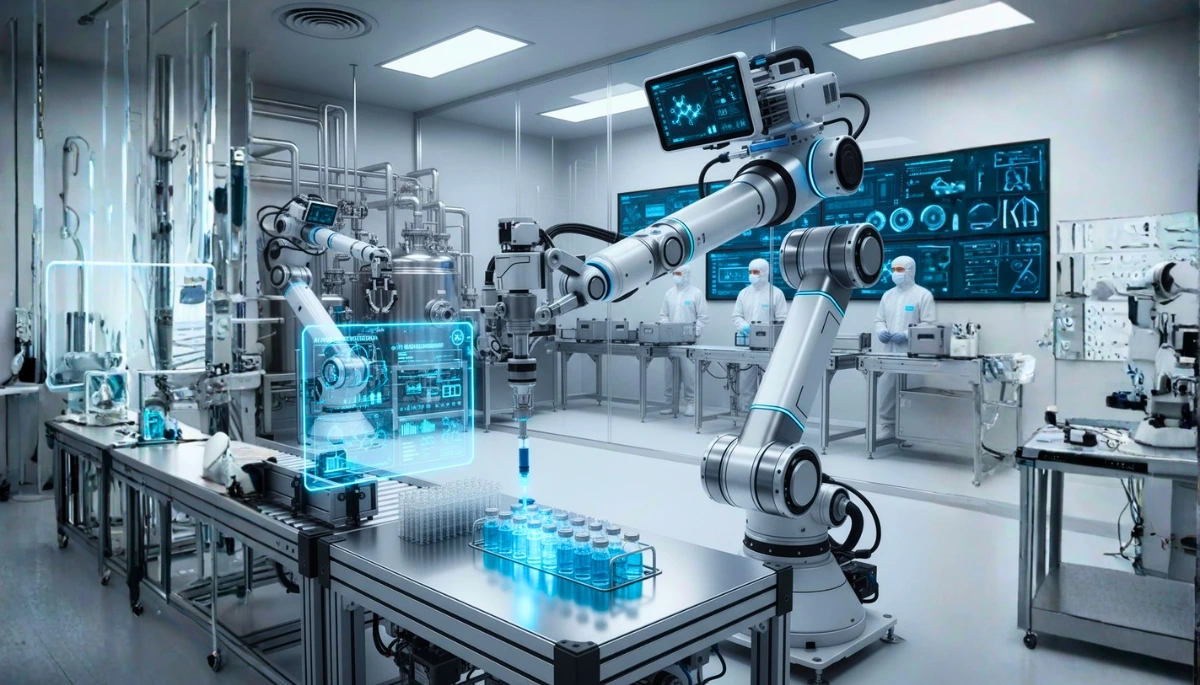XPaths (XML Path Language) is one of the potent ways to locate web elements for Test Automation. Suitable for testers and developers, this tool explores the tree structure of a page, identifying elements that may not have easy-to-access attributes such as id or class. XPath expressions are prone to faults, making test execution slow, leading to flaky tests and becoming costly to maintain.
Optimizing XPath also helps QA engineers make the test scripts faster, more stable and easier to maintain. This tutorial will cover XPath optimization strategies, performance-relevant XPath best practices, the best pro-XPath selection methods, and general patterns that will enable you to write XPaths that are efficient and accurate so that they become the backbone of your test automation.
What is XPath, and why is it important?
XPath: A language for querying the DOM of XML and HTML documents. It is essential in automation testing frameworks such as Selenium and Appium, assisting testers in locating elements when simpler selectors such as CSS or IDs are unavailable.
Why Optimize XPath?
- Speeds up the Tests - Because optimized XPath expressions target elements more efficiently, execution time is reduced.
- Improves Stability – A good XPath structure minimizes the chances of broken tests due to UI changes.
- Easier Maintenance – Using accurate locators allows updating test scripts when the structure of a web page is changed.
XPath Optimization: Techniques to Get an Edge
XPath is a great way to find elements in test automation, but if your expressions are not optimized, they can result in slow execution, with flaky tests needing heavy maintenance effort. Overall, remember to use relative XPath instead of absolute paths, use unique attributes wherever possible, avoid unnecessary DOM traversal, and take advantage of built-in functions like contains() and starts-with() to improve selection efficiency.
The benefits of using optimized XPath include test speed, greater stability, lower levels of script failures and constancy in automation frameworks. In this guide, we will discuss important techniques to create specific and optimal XPath locators.
Choose Relative XPath Instead of Absolute XPath
An absolute XPath specifies the complete path of an element from the root of the document. This may work for a while, but any small change in the structure of the page will break the XPath query and make your tests brittle. On the other hand, relative XPath expressions are based on element attributes such as id, class, or text content. Therefore more reliable and maintainable.
By not using absolute XPath, you can make sure test scripts work even when small changes are made on a page.
Find Unique Attributes to Select Precisely
If you can, always prefer to select elements using unique attributes (like id, name, or aria-label). This reduces XPath complexity and improves the speed of evaluation. If you don’t have unique identifiers on a web page, make sure you create an xpath that is more determined and efficient.
For instance, by combining class and role attributes while selecting an element, you can make sure only the intended element is found and not others.
Employ Built-in Functions for Functionality
There are some useful functions in XPath as well to narrow down the selection:
- contains() – Searches for elements by partial value attribute match
- starts-with() – Selects elements whose attributes start with a specific text.
- text() - Uses the displayed text content of elements as a locator.
These functions allow XPath expressions to be more dynamic, which helps testers identify elements that could change slightly but have a definitive structure.
XPath Optimization Techniques
As web applications become more dynamic and complex, basic XPath strategies may not always provide the efficiency and stability needed for reliable test automation. Advanced XPath optimization techniques help testers create more precise, faster, and adaptable locators that improve test execution speed and reduce flakiness.
Do Not Use Index-Based Locators
All that said, indexes are often used by the developer to choose an element when there are other elements with the same attributes. But index-based locators are brittle-if another identical element is added or removed, the XPath will have broken.
So avoid relying on index numbers and use text contents or combinations of attributes to target your elements consistently.
Be Specific with Multiple Conditions
Xpath optimization for dynamic content pages requires you to use multiple attributes to refine element selection. An optimal XPath would have:
- A Class or ID attribute for generic selection.
- [Text-based conditions to refine results.
- Use attribute matching functions such as contains() for flexibility.
These combined conditions allow testers to create highly specific locators that are less likely to break when UI changes are made.
Advanced Search Allowing for Complex Plans
In real web pages, the elements we want to select often have a more nested structure or sister relations that make it challenging to select the elements we want. XPath has functions such as:
- ancestor::* – Selects all parent elements of a particular element.
- following-sibling::* - Always selects an element that comes after another element.
- preceding-sibling::* – Selects an element that appears before another element.
Advanced navigation techniques can make XPath expressions more accurate and flexible, thus increasing the reliability of tests.
Improving XPath Performance for Faster Execution
Predictably, as web applications evolve to be more dynamic and complex, simple XPath strategies cannot always afford the efficiency and stability required by robust test automation. By using advanced XPath optimization techniques, the testers are able to create more specific, faster, and more dynamic locators that are refined to enhance the speed of executing tests and for flakeless execution.
Exclude indexing from your selection to trim down your search, use combined conditions to filter for accuracy; garb specialized moving roles, such as ancestor, following-sibling, and preceding-sibling, as well as keep DOM traversal low. Related: How to Do UI Testing: A Complete Process GuideBy implementing these strategies, testers can create robust XPath expressions that are immune to UI changes and ensure reliable element identification, resulting in more scalable and maintainable automation frameworks.
Minimize Search Area: Avoid Wildcards
Much like with CSS selector, XPath also provides us with a shortcut in the form of //*, which will give you any element in the DOM, making XPath slow and inefficient. By specifying the element type (button, input, div) instead, it narrows down the search area and is thus faster to execute.
Now, test automation scripts can run faster and improve the overall performance since the scope for XPath searches can be reduced.
Reduce the number of traversals that are done on DOM for efficiency
Building an XPath you don’t have to jump through each level in the DOM. The more XPath has to traverse, the higher the time taken for finding the target element.
Target elements with as few parent down to its closest root as possible, select with direct attributes to boost the execution speed.
Use Starts-With, Not Contains
The contains() function of XPath is really powerful, but it scans through the entire value of the attribute, which decreases performance. If possible, you can use starts-with(), which improves performance by matching only the beginning of an attribute value, speeding up searches.
By making the right functions, testers can accelerate the process of the test, without compromising the quality of the locators.
Common XPath Mistakes and How to Fix Them
XPath is a great tool to locate elements while working with test automation but wrong construction of XPath can cause slow execution, flaky tests, and unnecessary failures. A lot of testers are using absolute XPath or limit the usage of wildcards (//*), use index-based selection, or build up overly complex expressions that make their locators flaky and difficult to maintain.
By recognizing and addressing these errors, we can enhance the reliability and efficiency of tests. Testers can then improve automated locators and safeguard them from changes using relative XPath, unique attributes, minimization of traversal, and conciseness.
Using Absolute XPath
- Bug: If the DOM is suited, then the Absolute XPath does not work.
- Solution: Use relative XPath with unique attributes instead.
Overusing Wildcards (//*)
- Issue: It searches the whole DOM before executing, which slows it down.
- Fix: Use the specific element name (such as //button instead of //*)
Based on Index-Based Selection
- Issue: If you add or remove another similar element, it breaks.
- Solution: Attribute-based selection instead of numerical indexing.
Alternative to Readable and Maintainable XPath
- Issue: XPath expressions become complex, so it is hard to debug and maintain.
- Solution: Keep XPath small, small & sensible; use multiple attribute conditions.
The Future of XPath in Automation
As test automation continues to evolve, AI-based tools enable better XPath selection. Self-healing automation tools and advanced tools such as LambdaTest are leveraging machine learning to:
- Create an XPath selector based on the structure of the element.
- Automatically identify and fix broken XPath expressions
- Improve the test for locating elements quickly.
LambdaTest is an AI testing tool that allows you to perform manual and automation testing at scale over 3000+ environments. It also offers automated visual testing that focuses on identifying UI inconsistencies without manual inspection. It captures screenshots and compares them against baseline images.
All these AI-powered enhancements minimize manual XPath upkeep, enhancing test automation with fewer failures.
Conclusion
XPath is a powerful mechanism for finding web elements in test automation, but non-optimized XPath could lead to slow execution, flaky tests, and maintenance overhead.
Testers attach relative XPath, use built-in functions, minimize DOM traversal, and employ performance optimization tricks in their locator writing. As the AI-driven automation keeps maturing, testers will be enjoying self-healing locators & more intelligent selections of XPath, improving the longevity of tests.
Thus, by implementing XPath best practices for optimization, automation teams will deliver faster, more accurate, and scalable test execution, which is foundational to continue building robust and engine-success software testing.