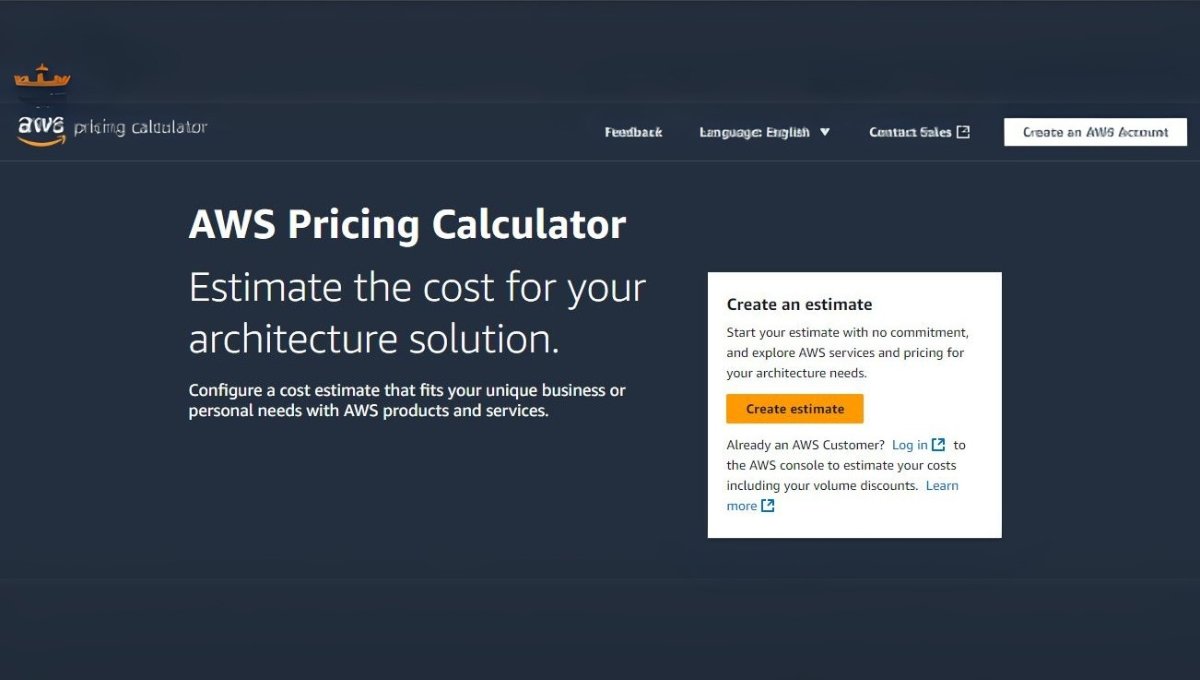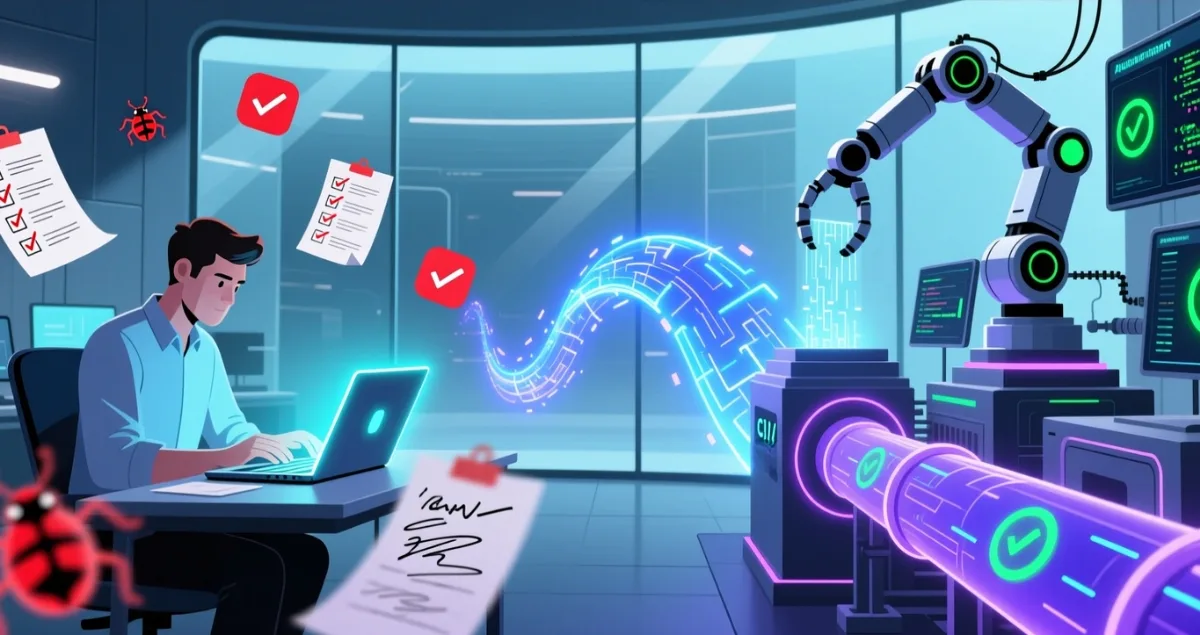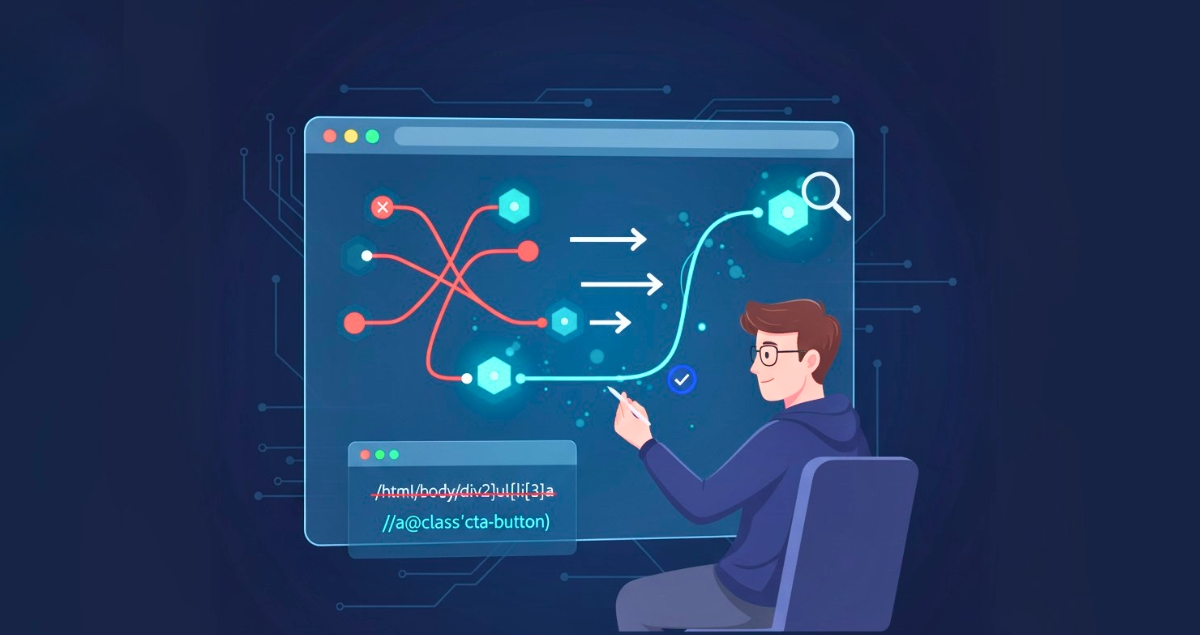As more businesses move their infrastructure to the cloud, accurate cost forecasting becomes increasingly important. The AWS Calculator has emerged as a powerful tool for estimating expenses associated with Amazon Web Services. Whether you’re a startup experimenting with cloud solutions or a large enterprise migrating full-scale infrastructure, the AWS Calculator helps plan budgets, model cloud architecture costs, and optimize your resource allocations.
In this comprehensive guide, we’ll explore what the AWS Calculator is, how it works, its features, best practices, use cases, and how to leverage it for maximum efficiency. This guide is perfect for IT professionals, business owners, developers, and cloud architects looking to master cost estimation using the AWS Calculator.
What is AWS Calculator?
The AWS Calculator, also known as the AWS Pricing Calculator, is a free web-based tool provided by Amazon Web Services. It allows users to estimate monthly costs associated with AWS services before deployment. It gives users detailed cost breakdowns based on selected services, regions, usage types, and more.
The tool is especially useful for cost forecasting, budgeting, and pricing comparisons. Whether you’re running an EC2 instance, deploying an RDS database, or using S3 for storage, the AWS Calculator helps you visualize and estimate your expenses.
Why Use the AWS Calculator?
Understanding your AWS costs can be complex due to varying pricing models across services. Here’s why the AWS Calculator is essential:
- Budget Planning: It helps businesses plan their cloud expenses with detailed forecasts.
- Cost Optimization: It highlights potential savings via Reserved Instances, Savings Plans, and usage analysis.
- Transparency: Provides visibility into every component of AWS pricing.
- Comparative Analysis: Compare different AWS services and configurations for cost-effectiveness.
- Multi-Service Integration: Estimate costs for complex architectures using multiple AWS services.
Features of the AWS Calculator
The AWS Calculator comes packed with features designed to make your pricing estimation seamless and accurate:
1. Detailed Service Selection
Users can add over 100 AWS services to a single cost estimate. Each service has customizable parameters like:
- Region
- Instance type
- Storage type and size
- Operating system
- Usage patterns (on-demand, reserved, spot)
2. Grouping and Organization
The AWS Calculator allows you to group different services under projects. This makes it easier to manage large or complex cost estimates involving multiple components.
3. Export and Share Options
After creating an estimate, users can:
- Export cost breakdowns in CSV or PDF
- Share links for collaboration
- Save estimates for future editing
4. Cost Summary and Charts
The calculator provides summary views and pie charts for visual representation of costs across services and resource types.
5. Recommendations and Best Practices
AWS provides inline recommendations for optimizing your cloud spending, such as converting to reserved pricing models or consolidating services.
How to Use the AWS Calculator
Let’s walk through how to use the AWS Calculator in a step-by-step manner.
Step 1: Navigate to the AWS Calculator
Visit the official AWS Pricing Calculator. No login is required to use the tool, though logging in enables saving and sharing features.
Step 2: Add Services
Click on “Create estimate” and begin adding services. For example, if you’re estimating for a web app, you might add:
- Amazon EC2 (for compute)
- Amazon S3 (for storage)
- Amazon RDS (for database)
- Amazon CloudFront (for CDN)
Step 3: Configure Service Details
For each added service, configure:
- Service usage (number of instances, storage needs, transfer data)
- Region
- Billing options (On-Demand, Reserved, or Spot)
- Duration and expected usage hours
Step 4: Review Summary
Review your estimate summary. This includes:
- Monthly and yearly cost
- Breakdown per service
- Usage assumptions
Step 5: Save or Share Estimate
You can now save the estimate for future updates or share it with your team or stakeholders.
Real-World Use Cases of AWS Calculator
The AWS Calculator serves a wide array of industries and use cases:
1. Startup Budgeting
Startups operating on tight budgets can use the AWS Calculator to plan costs while scaling. By estimating the infrastructure requirements for MVPs or new products, startups can avoid overspending.
2. Enterprise Migration
Enterprises planning to migrate from on-premise infrastructure to the cloud rely on the AWS Calculator to map current workloads and determine cloud costs beforehand. This ensures financial alignment with IT strategy.
3. DevOps and CI/CD Planning
DevOps teams use the AWS Calculator when designing continuous integration/deployment pipelines. This includes costs of build servers (EC2), repositories (CodeCommit), and delivery tools.
4. Educational Institutions
Schools and universities leveraging AWS Educate can forecast their cloud usage for student projects and internal research using the AWS Calculator.
5. Consulting and MSPs
Managed Service Providers and consultants use the AWS Calculator to generate estimates for client proposals and cloud architecture planning.
Tips to Maximize Accuracy with AWS Calculator
While the AWS Calculator is powerful, the accuracy of its output depends on input precision. Here are some best practices:
Use Actual Usage Data
Whenever possible, use CloudWatch or Cost Explorer data to feed into the AWS Calculator for realistic usage patterns.
Consider All Cost Components
Include:
- Data transfer costs (in and out)
- Load balancers
- Auto-scaling groups
- Elastic IPs
- Monitoring and logging
Utilize Tags and Grouping
Group related services under project names or functional tags to understand cost distribution clearly.
Evaluate Multiple Pricing Models
Try comparing On-Demand vs. Reserved Instances vs. Spot Instances to identify the most cost-effective model.
Revisit Estimates Regularly
As your usage grows or changes, update the AWS Calculator estimates to stay aligned with actual costs.
AWS Calculator vs. AWS Cost Explorer
Many people confuse the AWS Calculator with AWS Cost Explorer. Here’s a comparison:
| Feature | AWS Calculator | AWS Cost Explorer |
|---|---|---|
| Purpose | Estimate future costs | Analyze historical costs |
| Input Data | User-defined inputs | Actual AWS usage |
| Accessibility | Publicly available | Requires AWS account |
| Time Frame | Forward-looking | Past and current usage |
| Use Case | Planning, forecasting, architecture | Budget tracking, cost analysis |
While both tools help manage AWS costs, the AWS Calculator is ideal for cost planning before deployment, whereas Cost Explorer helps track and analyze current spending.
Common Mistakes to Avoid with AWS Calculator
Ignoring Regional Price Differences
Each AWS region has different pricing. Always select the right region in the AWS Calculator to ensure accurate estimates.
Underestimating Data Transfer
Data transfer between regions or external sources can become a significant expense. Always include it in your estimate.
Misjudging Instance Size
Choosing smaller instances to save cost might lead to performance issues. Use the AWS Calculator to simulate various instance sizes to find the right balance.
Forgetting About Storage Growth
If your application scales, so does your storage. Plan for future storage growth in your AWS Calculator inputs.
AWS Calculator and Cost Optimization
The AWS Calculator is not just for estimating costs but also for optimizing them. Here’s how:
1. Identify Costly Services
By reviewing service-level breakdowns, you can quickly identify services consuming the most budget and take action.
2. Choose Economical Storage
Evaluate various storage options like S3, S3 Glacier, EBS, and EFS to find cost-effective solutions.
3. Forecast with Reserved Instances
Using reserved pricing in the AWS Calculator shows potential long-term savings. Often, Reserved Instances can reduce costs by up to 75%.
4. Evaluate Auto Scaling
Simulating Auto Scaling Groups allows you to plan costs for varying loads without over-provisioning.
AWS Calculator for Multi-Tier Architecture
Consider an e-commerce platform that includes:
- Web servers (EC2)
- Load balancer (ELB)
- Caching layer (ElastiCache)
- Database (RDS)
- Static content (S3)
- Monitoring (CloudWatch)
Using the AWS Calculator, you can create a detailed multi-tier estimate that reflects the cost of running the entire architecture. Grouping each component helps visualize cost centers.
Advanced Use: APIs and Automation
Currently, the AWS Calculator does not offer a public API for automation. However, you can use CloudFormation templates and AWS CDK to create infrastructure as code, which helps map and translate into the AWS Calculator inputs more easily.
What Is the AWS Pricing Calculator and How Does It Work?
The AWS Pricing Calculator is a free, web-based tool provided by Amazon Web Services that helps users estimate the costs of using various AWS services. Whether you’re planning a small-scale deployment or building a multi-region enterprise architecture, the AWS Pricing Calculator allows you to forecast expenses before committing to infrastructure decisions. It’s especially useful for budgeting, planning, and exploring the financial implications of different cloud configurations.
At its core, the AWS Pricing Calculator works by allowing users to select and configure AWS services—such as Amazon EC2, Amazon S3, RDS, Lambda, and many more—based on their specific requirements. Users can define parameters like region, instance type, storage size, and usage hours. The tool then generates a detailed estimate that includes a breakdown of monthly costs and optional upfront fees, depending on your billing model (e.g., On-Demand vs. Reserved Instances).
One of the key features of the AWS Pricing Calculator is its ability to group services into projects or workloads. This enables businesses to create cost projections for entire solutions, rather than estimating services in isolation. Users can also export their estimates as CSV or PDF files, or share them via unique URLs for team collaboration.
The calculator is frequently updated to reflect the latest AWS pricing changes and service offerings, making it a reliable tool for decision-making. By leveraging this calculator, businesses and developers gain better visibility into cloud spending and can make smarter, more informed financial choices when adopting AWS.
In summary, the AWS Pricing Calculator is a vital resource for anyone looking to accurately estimate and optimize their AWS cloud costs before deployment, helping to prevent unexpected charges and improve budget control.
How the AWS Cost Calculator Helps You Estimate and Control Cloud Expenses
The AWS Cost Calculator is a powerful tool designed to help individuals and organizations accurately estimate and manage their cloud computing expenses on Amazon Web Services. As cloud environments grow in complexity, predicting and controlling costs becomes more challenging. The AWS Cost Calculator simplifies this process by offering a clear, detailed overview of how much various AWS services will cost based on user-defined configurations.
With the AWS Cost Calculator, you can select services like EC2, S3, RDS, Lambda, and many more, then customize options such as instance type, usage hours, storage size, and region. The tool calculates both monthly and annual costs, offering transparency into your projected cloud spending. This feature is especially useful for startups and enterprises planning new cloud deployments or migrating existing workloads to AWS.
What sets the AWS Cost Calculator apart is its ability to simulate real-world usage scenarios. It allows users to explore cost-saving options, such as Reserved Instances, Savings Plans, and Spot Instances, which can significantly reduce cloud expenses over time. By comparing different pricing models, organizations can identify the most cost-effective strategies for their unique workloads.
The calculator also enables users to group services into projects or solutions, helping them visualize the total cost of complex architectures. Estimates can be saved, exported, and shared, making it easier for finance and DevOps teams to collaborate on budget planning and resource allocation.
In essence, the AWS Cost Calculator not only estimates costs—it empowers users to take control of their cloud budgets. By offering detailed, customizable, and up-to-date cost projections, the calculator plays a crucial role in avoiding unexpected charges and ensuring efficient cloud resource management. It’s an indispensable tool for any organization aiming to optimize its AWS investment.
Frequently Asked Questions (FAQs)
1. Is the AWS Calculator free to use?
Yes, the AWS Calculator is completely free and available to anyone without requiring an AWS account.
2. Can I save and share my cost estimates?
Yes, you can save your estimates by logging in with your AWS account. You can also export or share them via a unique link.
3. How accurate is the AWS Calculator?
The accuracy of the AWS Calculator depends on the precision of the input data. For the best results, use real-world usage patterns.
4. Does the calculator include discounts?
Yes, it supports Reserved Instances, Savings Plans, and volume-based discounts where applicable.
5. Can I use it to calculate pricing for hybrid architectures?
Yes, though primarily designed for AWS, you can model hybrid environments using descriptions and service groupings.
Final Thoughts
The AWS Calculator is an indispensable tool for anyone using AWS. From cost forecasting and budgeting to architecture planning and optimization, this tool empowers users to make informed financial decisions. Whether you’re an engineer, project manager, or CIO, mastering the AWS Calculator will put you ahead in your cloud cost management journey.
Its user-friendly interface, combined with comprehensive service coverage, ensures that no hidden cost goes unnoticed. The tool not only helps you predict costs but also encourages smarter AWS usage through optimization and strategic planning.
Start using the AWS Calculator today to gain control over your cloud spending and pave the way for scalable, cost-efficient architecture.
You May also Read: Bectran Login: Your Ultimate Guide to Seamless Credit Management Access